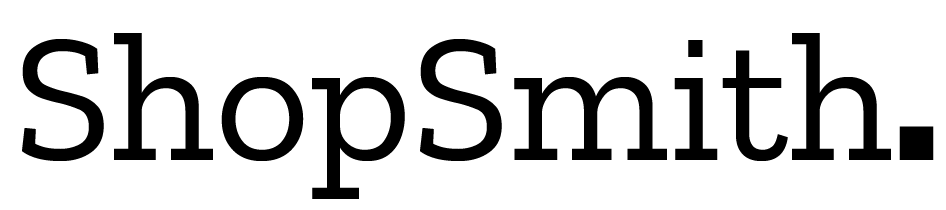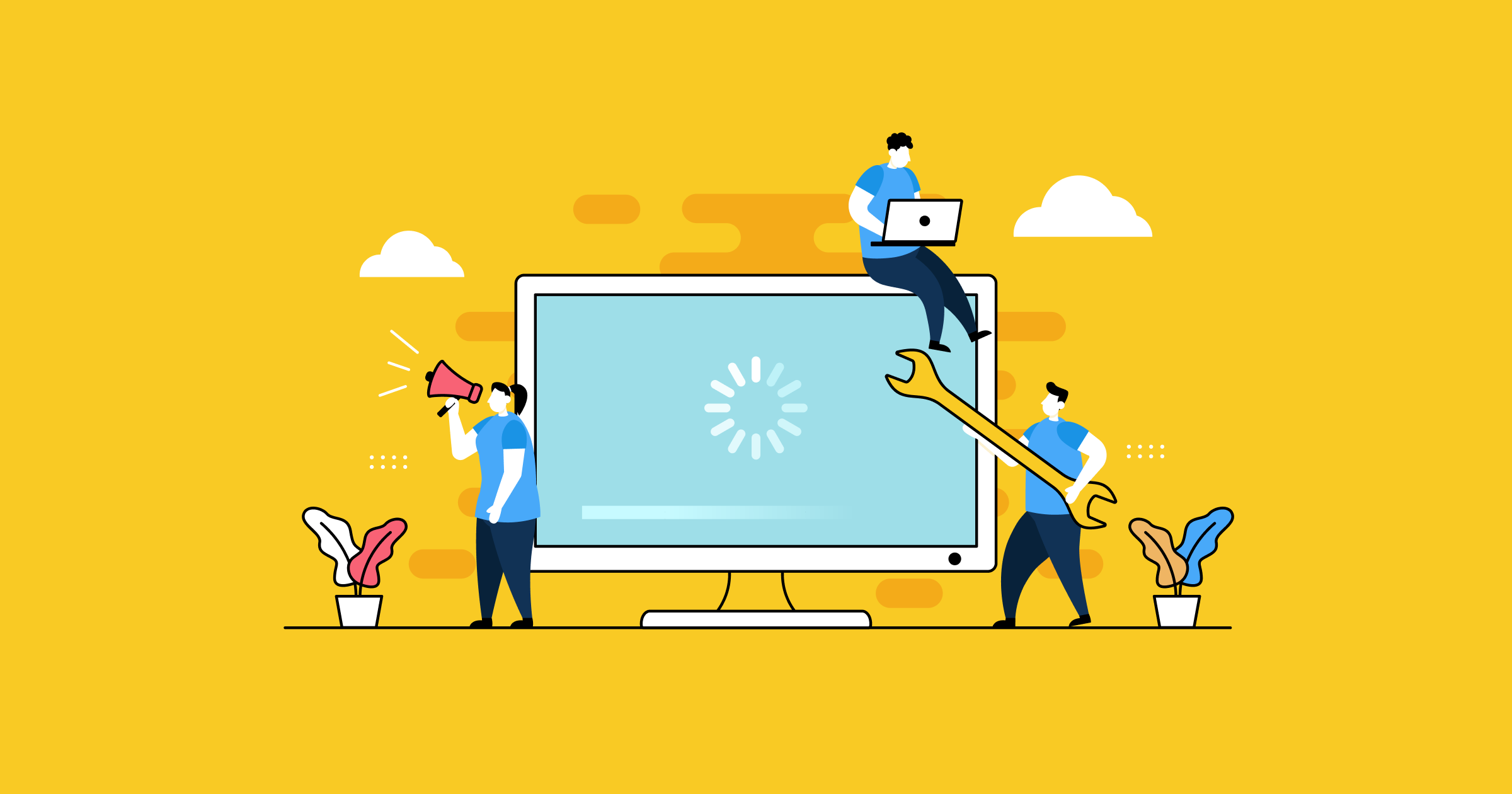Being one of the most used plugins in ecommerce comes with minor issues. Woocommerce is an open-source, easy-to-use plugin with many benefits and some downsides. Facing woocommerce issues can cause errors many different errors on your website. In this post, we will discover 10 potential woocommerce issues you can encounter while using it.
What Is WooCommerce and Why Is It So Popular?
For those new to using woocommerce, let’s give you a heads-up about what is woocommerce. WooCommerce is a popular e-commerce platform that was created as a plugin for WordPress, one of the web’s most popular content management systems (CMS).
WooCommerce is a plugin for WordPress websites, transforming them into fantastic online stores. It has grown in popularity for several reasons. First, it is extremely user-friendly. Even if you’re not a tech whiz, WooCommerce simplifies starting an online store. You can use WooCommerce to customize your store to match the feel of your business. There are numerous themes, layouts, and plugins to select from, allowing you to build a one-of-a-kind shopping experience for your customers. It’s built to grow with you, whether you’re selling a few items or managing a large inventory.
One of the most appealing aspects of WooCommerce is its broad feature set. From inventory management and secure payments to shipping options and tax computations, it has everything you need to run a successful online store. There’s also an entire ecosystem of plugins and extensions to explore if you want to add even more functionality.
What Is Meant by Woocommerce Issues?
“WooCommerce issues” relate to issues or challenges that users may have when using the WooCommerce plugin to run their online stores. These issues can develop due to various circumstances and impact various parts of the store’s functionality, performance, or user experience. Among the most common reasons behind WooCommerce issues are the following:
1) Compatibility with Themes and Plugins
WooCommerce extends its capabilities by using multiple themes and plugins. Compatibility difficulties may develop when certain themes or plugins are not built or updated to function seamlessly with WooCommerce.
2) Server Configuration
WooCommerce requires specific server configurations to function properly. Inadequate server resources, out-of-date PHP versions, or unsuitable server settings might create performance issues or even crash the platform.
3) Database Conflicts
WooCommerce uses a database to store product information, orders, and other essential data. Conflicts can occur if there are issues with the database configuration or conflicting database queries from different plugins or custom codes.
4) Overlapping Plugins
WooCommerce allows numerous third-party plugins to enhance its features. However, issues can arise if multiple plugins have overlapping functionality or are not coded properly, leading to errors or unexpected behavior.
5) Theme-related Problems
WooCommerce relies on themes to control the online store’s appearance. Issues can arise if the theme is poorly coded, outdated, or incompatible with the latest version of WooCommerce.
6) Outdated Software Versions
Running outdated versions of WooCommerce, WordPress, themes, or plugins can result in compatibility issues and vulnerabilities that can lead to bugs or security breaches.
7) Customizations and Coding Errors
WooCommerce allows developers to customize and extend its functionality through custom code. However, coding errors or improper implementation can cause issues with the platform’s functionality or stability.
8) Poorly Optimized Images
Large image sizes can significantly impact the performance of a WooCommerce store, leading to slower page load times.
9) Configuration Errors
Incorrect settings or misconfigurations within the WooCommerce settings panel or related plugins can cause store functionality issues, such as incorrect tax calculations or payment gateway integration problems.
10) Internet Connectivity and Hosting Issues
Problems with the internet connection or hosting server can disrupt the communication between the WooCommerce store and external services, resulting in errors or incomplete transactions.

Watch Out for These 10 Most Common WooCommerce Issues!
Jumping on to the part where we learn about the 10 most common woocommerce issues and how to resolve them. Here is a list of these issues. Read more to find out how to fix them:
- Cache Issues
- PHP Fatal Errors
- Overloaded Database
- Checkout and Cart Issues
- Plugins and Themes Conflicts
- Image Size Compatibility Issue
- Faulty Email Notifications and Errors
- Server Issues (404 Server Not Found)
- Payment Gateways Processing Errors
- Maximum Execution Time Exceeded Error
1) Cache Issues
Ecommerce websites have larger databases than informational websites. Browser caching makes a big difference in storing the web files of users and reducing server requests when a page is loaded. However, caching can also lead to some woocommerce issues.
For example, certain pages need to be excluded when caching for woocommerce websites. If you do not exclude the login pages from the caching system, the password reset process for customers will fail. If these sites are cached, the user will frequently be unable to reset their password, and many consumers may contact support to request assistance with login difficulties. The same thing can happen if you make significant development changes and forget to clean the cache on the server level.
How to Fix Cache?
Don’t worry! Just follow this simple fix to save your store from caching issues. Examine the server configuration and the WordPress caching plugin settings before launching a new WooCommerce site.
2) PHP Fatal Errors
A fatal error in PHP refers to an error that halts script execution because it hits a critical problem that cannot be recovered from. If a fatal error occurs, the script is immediately terminated, and an error message is displayed. When a fatal error occurs, PHP sends an error message to the browser or records it in the server’s error log file. Since WordPress is based on PHP, these types of errors can also occur when using Woocommerce.
Simple Fix for this Error!
Use the most recent PHP version. Contact your hosting provider if you cannot find a module for updating PHP on your cPanel. Always test the most recent version locally before deploying it to your production site.
3) Overloaded Database
This problem occurs after your website has been operational for a long time and has received orders, increasing the size of the website database. As a result, your PHP memory limit will be exceeded, which will cause such WooCommerce issues.
Release the Burden
Follow these steps to fix this issue:
- To enlarge the memory of your remote site, look for the wp-config.php file in its root folder.
- To access it in your text editor, click Edit/View.
- Then add this code to it: define(‘WP_MEMORY_LIMIT’, ‘256M’);
- In case the error persists, contact your host.
5) Checkout and Cart Issues
Sometimes people complain that their checkout page is working slowly. The problem might emerge from a payment gateway issue or SSL and TLS certificate. Most eCommerce websites do not work without an SSL or TLS certificate.

Solve these Issues Quickly
Sometimes, your TLS certificate is not properly configured with your online store. Getting an SSL or TSL certificate is a must to solve these issues. You could also double-check your payment gateway settings.
6) Plugins and Themes Conflicts
Over 90,000 Woocommerce extensions and 50,000+ WordPress plugins are available, so you will likely find a different combination for each website. While plugin conflicts and disruptions can occur on any WordPress site, they are especially troublesome on e-commerce sites since downtime immediately translates into lost sales.
When you use plugins, you improve the functionality of your website. Every new plugin adds to your website’s code storage. However, their compatibility with others does not always match, resulting in a WooCommerce issue.
Simple Fix
Regularly updating your plugins and themes is one of the best methods to avoid a severe problem. It’s important with WooCommerce to stay updated on the latest upgrades to the main WooCommerce plugin. While some upgrades, such as the recent 4.2.1 security release, are minor, others feature significant fixes and changes to WooCommerce functionality and are more likely to cause ecommerce problems.
7) Image Size Compatibility Issue
Displaying high-quality ecommerce product photographs is one of the most critical aspects of your store’s success. These are especially critical if you’re exhibiting your consumer carousels and galleries. The most significant disadvantage of an eCommerce store is that people cannot touch or feel your merchandise. The only thing left for users is to inspect your products visually.
No matter how extensive an explanation you provide for a product, displaying beautiful photographs of the goods will increase client pleasure and trust. Blurry photos can reduce sales and conversion rates and even scare away buyers. Superior quality photos are also larger in size and take more time to create.

Fixing Size Compatibility and Blurry Images
Use these tips to combat this issue:
- Download the appropriate-sized pictures. For the majority of the themes, they must be 800 by 800px.
- Image compression should be done correctly. 2 MB is the standard size.
- Upgrading to WooCommerce 4.4 or 4.6 makes your photos responsive and relieves you of manually optimizing them.
- You can change and customize the default picture sizes.
- If you haven’t yet introduced swatches and variants to your eCommerce website, Advanced Product Variation for WooCommerce may help you do so by allowing you to customize product swatches for size, color, variety, or quantity.
8) Faulty Email Notifications and Errors
Email notification issues are at the top of the list of support queries for WordPress sites. After customers place orders in your eCommerce store, WooCommerce issues occur. Even administrators do not always receive emails. Customers anticipate various emails, such as order confirmation and tracking emails, as well as refund and exchange emails. In addition, you should send other emails from your end to promote client pleasure and trust.

Fix Your Email Setup
Check that the notification has been set up before debugging the email delivery. There is an Email option in the WordPress dashboard under WooCommerce where you may review the notifications configured. If you don’t see the specific notification, you’ll need to re-enable it.
If the notifications are properly configured but are still not being received, installing and configuring an SMTP plugin is the best solution. Emails sent from WordPress sites are frequently blocked by email providers such as Gmail or Outlook, even if your hosting server is correctly configured to use the PHP mail function. Customers may not receive emails from the site as a result of this.
9) Payment Gateways Processing Errors
Another annoying woocommerce issue is authentication. When the site owner receives this error notice, it signifies that something is amiss with the connection between the online store and the payment processor. Because there are multiple payment gateways, such as Stripe, PayPal, and Authorize.net, the precise issue can vary depending on the payment processor or any WooCommerce payment gateway plugins you have installed.
Regarding orders and payments, the WooCommerce order status might often be confusing. While there may be bugs linked to order status, this is more often than not due to human error.

Easy Solution
After payment has been received and the stock has been lowered, all product orders are automatically marked as “processing” in the WordPress dashboard. The store owner or site administrator must manually change the order status to Completed. Simply teaching the site managers this step can save you a lot of support queries.
If the client does not want to take this step, the developer can automatically set the order status to Completed. Of course, this is only feasible if it makes sense for what they offer and how they handle inventory movement.
10) Maximum Execution Time Exceeded Error
When the PHP script execution time surpasses the maximum allowable limit, the “Maximum Execution Time Exceeded” error in WooCommerce occurs. PHP has a maximum execution time set by default to prevent scripts from running indefinitely and potentially impacting server performance.
When doing specific operations, such as importing or updating many products or conducting sophisticated calculations, WooCommerce may take longer than the maximum allowed time to execute the script. As a result, PHP terminates the script and returns the “Maximum Execution Time Exceeded” error.
Last Tip
To resolve this issue, you can take the following measures:
- Increase PHP execution time limit: Modify the PHP configuration file (php.ini) or .htaccess file to allow a longer execution time by adjusting the max_execution_time value. Contact your hosting provider if needed.
- Optimize the task: Reduce execution time by optimizing database queries, breaking down operations into smaller parts, or using more efficient algorithms.
- Use batch processing: Handle large data tasks by dividing them into smaller batches and processing them individually, taking breaks to prevent exceeding the execution time limit.
- Check for plugin/theme conflicts: Disable recently installed or updated plugins and switch to a default theme to identify and address conflicts causing prolonged script execution.
Fix All Your Woocommerce Issues!
These were the top 10 wooocommerce issues you could face with your woocommerce site. But now that you know the simple fixes to all of them, you won’t be wasting much time. Don’t shy away from contacting the experts in web development when it comes to resolving website issues. Remember that the health and security of your website are most important, and you shouldn’t take any risks with it.
Rather than waiting for your website to show problems, prepare for any of the above WooCommerce concerns that may happen in the near future. This guide will help you solve all these woocommerce issues quickly.
FAQs
Why is woocommerce working slowly?
WooCommerce may run slowly due to problems such as insufficient hosting, huge media files, too many plugins, or inefficient coding. These difficulties might impact your online store’s loading speed and general performance. Consider optimizing your hosting, optimizing media assets, minimizing the number of plugins, and ensuring that your theme and plugins are properly written for optimal performance to fix this.
Which one is better, Shopify or Woocommerce?
The decision between Shopify and WooCommerce is based on your individual requirements and preferences. Shopify is a hosted platform that provides simplicity, dependability, and built-in functionality, making it great for those who desire a hassle-free experience.
WooCommerce, on the other hand, as a WordPress plugin, provides more flexibility, customization options, and control over your online store, making it appropriate for WordPress users searching for significant customization capabilities.