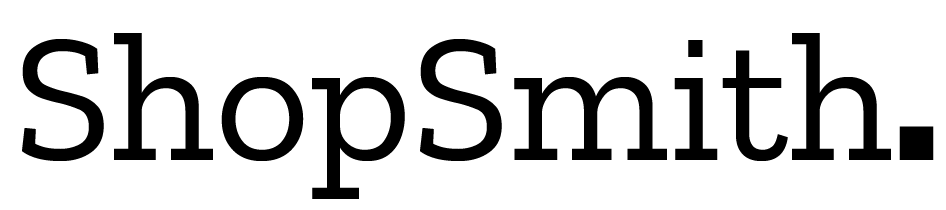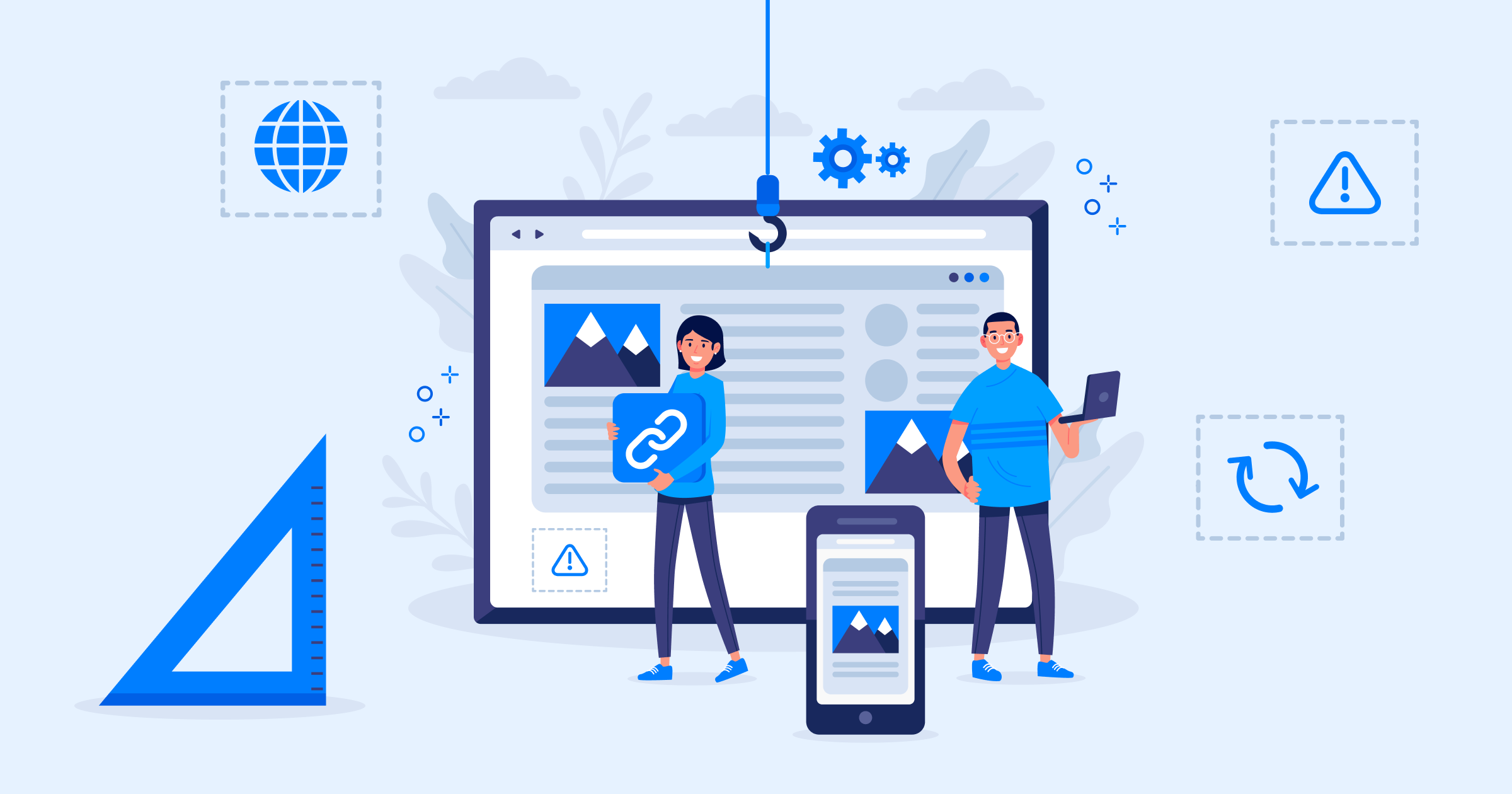Welcome to the electrifying world of WordPress, where ideas are transformed into stunning websites, and dreams become tangible realities. But just like any metropolis, this digital realm has its fair share of lurking dangers. WordPress vulnerability exists, and we’re here to tell you about it. Imagine your website, your masterpiece, falling victim to the ruthless clutches of hackers, wreaking havoc and stealing valuable information.
In this blog, we’ll talk about fixing WordPress vulnerability, and equipping you with the tools and knowledge to safeguard your website.
What Is WordPress Vulnerability, And Should You Care For It?
In the vast digital universe, where websites reign supreme, a silent threat lurks in the shadows: WordPress vulnerability. But what exactly does this formidable term mean, and why should it have your attention? WordPress vulnerability refers to weaknesses and security loopholes that malicious individuals can exploit to gain unauthorized access to your website. Think of it as an open invitation for cybercriminals to wreak havoc on your digital domain. From stealing sensitive data to defacing your online presence, the consequences can be catastrophic.
Now, you may be wondering, “Should I really care about this?” Absolutely! Whether you’re a seasoned website owner or a budding entrepreneur, the safety and integrity of your online empire should be a top priority. Ignoring WordPress vulnerability is just like leaving your front door wide open and inviting trouble to walk right in.
We will further unravel the mysteries of WordPress vulnerabilities, empowering you with knowledge and strategies to safeguard your website from the forces of darkness.
Read More: 15 Best Plugins of Chatbot for WordPress
7 WordPress Vulnerabilities And How To Fix Them

Here are the 7 WordPress vulnerabilities and how to fix them!
- Old WordPress and PHP Versions
- Open Source CMS
- DDoS Attack
- Cross-Site Scripting
- Malware
- SQL Injection
- Brute Force Attack
1) Old WordPress and PHP Versions

To fix this vulnerability, you must take bold action. The first step is to ensure that both your WordPress installation and PHP version are up to date. Regularly check for updates within your WordPress dashboard, and swiftly install the latest versions available. Moreover, it’s vital to keep an eye on your PHP version. Reach out to your hosting provider or access your server’s control panel to verify which PHP version you’re currently using. By upgrading to the latest stable PHP release, you bolster your website’s security and unlock the potential of improved performance.
However, before implementing any updates, taking precautionary measures is crucial. Create a backup of your entire website, ensuring that you have a copy of all your files and databases. This acts as a safety net, allowing you to revert back in case any unexpected issues arise during the update process. Once you’ve safeguarded your data, it’s time to proceed confidently. Follow the instructions provided by WordPress to update your core software and themes to the latest versions.
2) Open Source CMS

Consider employing security plugins specifically designed for WordPress. These plugins offer additional layers of protection by implementing features such as firewall protection, malware scanning, and login security enhancements. Some popular options include Wordfence, Sucuri Security, and iThemes Security. Explore their functionalities and choose the one that aligns best with your website’s needs. Pay close attention to your themes and plugins. Outdated themes and plugins can be susceptible to exploitation, compromising the overall security of your website.
Regularly update these components by navigating to the “Themes” and “Plugins” sections of your WordPress dashboard. Another crucial step is to implement strong, unique passwords for all user accounts associated with your WordPress installation. This includes your administrator account and any additional user accounts with administrative privileges.
3) DDoS Attack

DDoS or Distributed Denial of Service (DDoS) attacks are relentless assaults that can cripple your online presence, leaving you vulnerable and exposed. To overcome the DDoS attacks, a multi-layered defense strategy is essential. Begin by implementing a robust Web Application Firewall (WAF) that acts as a shield. Numerous security plugins and services, such as Sucuri, Cloudflare, or Wordfence, offer WAF functionalities specifically designed for WordPress. Deploying such tools can significantly enhance your website’s resilience.
Leverage the power of Content Delivery Networks (CDNs). CDNs mitigate the impact of DDoS attacks by efficiently handling requests and reducing the strain on your origin server. In the event of a DDoS attack, activate an incident response plan. Contact your hosting provider to notify them of the ongoing attack and seek their assistance in mitigating its effects. Another crucial step is to optimize your server’s capacity to handle increased traffic.
- Collaborate with your hosting provider to ensure that your server’s resources can withstand sudden surges in requests.
- Consider upgrading your hosting plan to accommodate additional bandwidth, processing power, and memory. A well-equipped server acts as a fortress, effectively deflecting DDoS attacks.
- Stay informed about the evolving landscape of DDoS attacks and emerging mitigation techniques.
- Participate in security forums and consult reputable resources to stay ahead of the latest trends and proactive defense strategies.
4) Cross-Site Scripting

A critical aspect of mitigating XSS attacks is sanitizing and validating user input. This involves scrutinizing any data submitted by users, such as form inputs, comments, or URLs, to identify potential malicious scripts. WordPress provides built-in functions, like sanitize_text_field() and esc_url(), which automatically sanitize user input and render it safe for display.
Additionally, utilize output escaping to further protect your website against XSS. This practice involves encoding any user-generated or dynamic content that is being outputted to web pages. WordPress offers numerous functions, such as esc_html(), esc_attr(), and esc_js(), which automatically escape the content and prevent it from being interpreted as code. It’s also crucial to exercise caution when implementing third-party code or integrating external services into your WordPress website.
5) Malware

The first step is to scan your website thoroughly for malware. Deploy reputable security plugins or online scanners specifically designed for WordPress. These tools diligently crawl through your website’s files and databases, and search for malicious code and suspicious activity. Once you’ve identified the presence of malware, remove the infected files or scripts immediately, Ensure that they no longer pose a risk to your website or its visitors. Next, consider enabling two-factor authentication, which adds an extra layer of protection by requiring a secondary verification step during login.
Implement a reputable security plugin specifically designed for WordPress. Explore their functionalities and choose the one that aligns best with your website’s needs. Follow reputable security resources, participate in the WordPress community, and implement security best practices. Educate yourself and your team to recognize and respond to potential threats as soon as they figure something is wrong.
6) SQL Injection

WordPress provides functions and methods, such as $wpdb->prepare(), that automatically sanitize and parameterize database queries, mitigating the risk of SQL Injection. Avoid using raw SQL queries whenever possible. Leverage WordPress’s built-in functions and APIs to interact with the database. These functions are designed to handle data securely and prevent SQL Injection vulnerabilities.
Another essential step is to limit database privileges for your WordPress user accounts. Grant them only the necessary permissions required for the website’s functionality. Avoid using the default database prefix and opt for a unique prefix during the WordPress installation process. Stay informed about the latest SQL Injection attack techniques and security best practices.
7) Brute Force Attack

Enable the built-in Brute Force Protection feature available in many security plugins or utilize dedicated plugins that offer such functionality. These plugins monitor login attempts, automatically blocking IP addresses that exhibit suspicious behavior, such as multiple failed login attempts within a short period.
Additionally, consider implementing a login lockdown feature. This feature limits the number of login attempts from a single IP address within a specific time frame. After a certain number of failed attempts, the IP address is temporarily blocked, preventing further login attempts from that source. Regularly monitor your website’s access logs and be vigilant for any unusual or suspicious activity. Unusual patterns of login attempts or login activity from unfamiliar IP addresses could indicate a Brute Force Attack in progress.
Lastly, stay informed about the latest Brute Force Attack techniques and security best practices.
Read More: Best WordPress Plugins for Ecommerce: Top 15 Options
Bottom Line
In the ever-evolving digital landscape, fixing your WordPress vulnerabilities is an ongoing battle. Throughout this journey, we’ve explored various WordPress vulnerabilities and their corresponding fixes. From outdated WordPress and PHP versions to DDoS attacks, cross-site scripting, malware, SQL Injection, and brute force attacks, each threat requires a tailored approach to ensure your website’s security.
You can shield your website from these dangers by staying vigilant and adopting a proactive mindset. Remember, securing your WordPress website is not a one-time effort but a continuous process. Regular maintenance, timely updates, and proactive security measures are vital. Your commitment to safeguarding your digital empire will ensure a safer and more resilient online presence.
FAQs
How do WordPress vulnerabilities occur?
WordPress vulnerabilities can occur due to various reasons, including outdated software versions, poorly coded themes or plugins, insecure user practices, or inadequate security configurations. Hackers exploit these weaknesses to gain unauthorized access or manipulate your website.
Why should I care about WordPress vulnerabilities?
WordPress vulnerabilities can have severe consequences for your website and online reputation. They can lead to data breaches, website defacement, loss of user trust, negative SEO impacts, and even legal liabilities. Taking preventive measures is crucial to protect your website and its visitors.
Can I prevent WordPress vulnerabilities entirely?
While it’s challenging to prevent vulnerabilities entirely, you can significantly reduce the risks by following security best practices. Regularly updating your WordPress installation and plugins, using reputable themes and plugins, employing strong passwords, and implementing security measures can mitigate the chances of a successful attack.