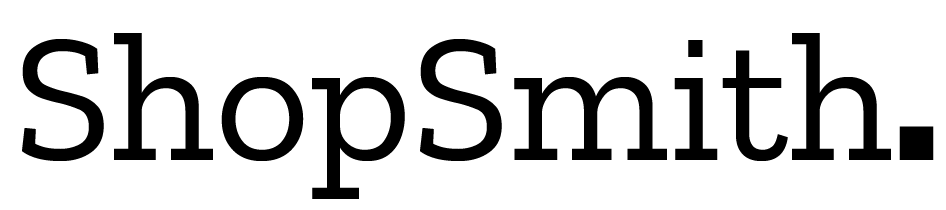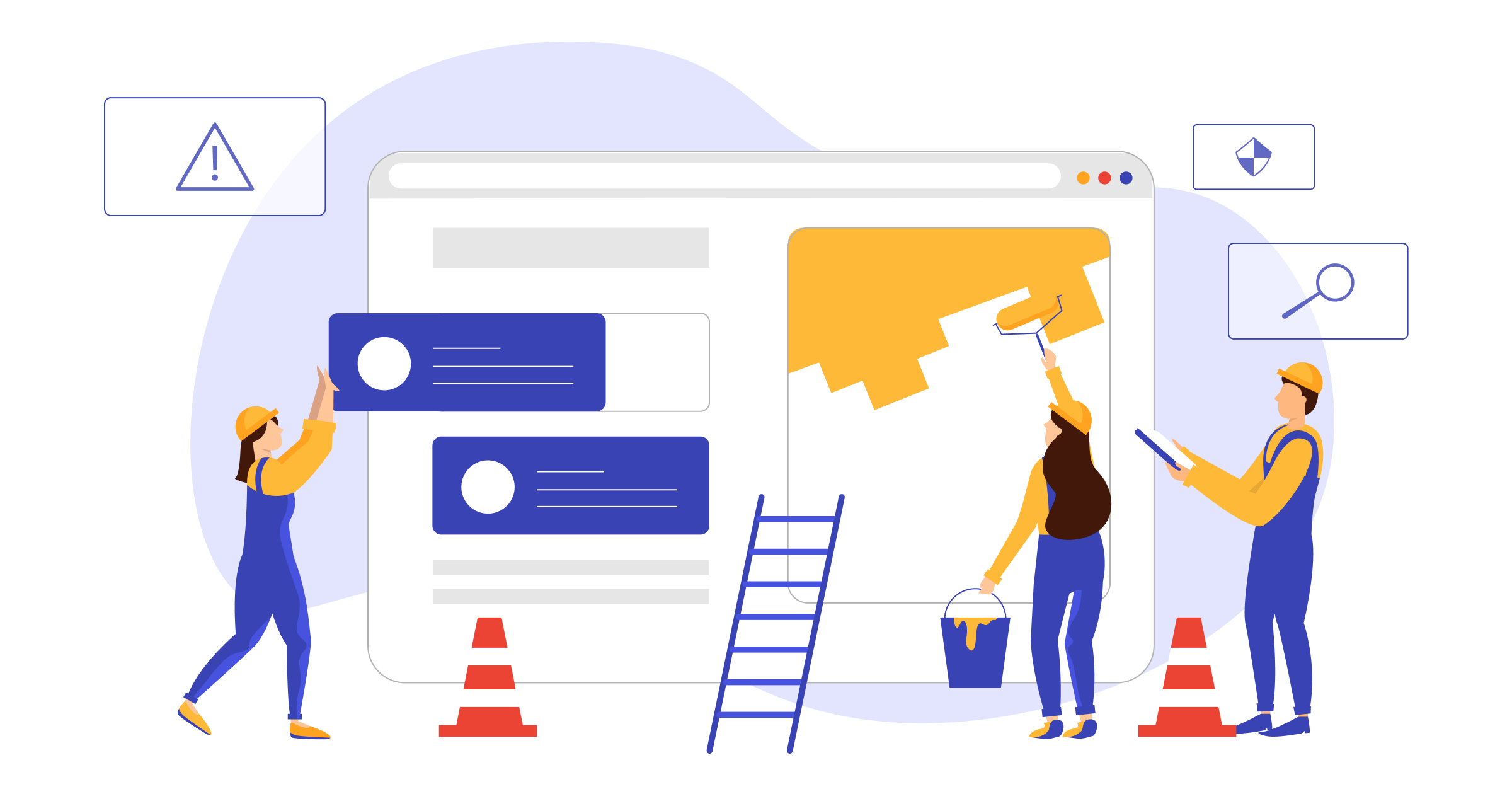The most famous e-commerce platform, “Shopify,” comes with a huge library of themes and features for e-commerce retailers. But sometimes, this amazing platform can cause trouble for its users when it’s not working. It can be frustrating for an e-commerce business that relies on Shopify to find that it’s not working one day.
Even though Shopify has a robust server setup and active customer support, such situations can happen when customers complain about “Shopify down” or “Why is the Shopify store not working?”. As a reliable merchant, you should be able to handle these issues in case Shopify fails to work. Don’t Worry! In this blog, we will discover the reasons behind the sudden server down of Shopify, and Shopify doesn’t work sometimes. So let’s explore how to fix the issue of Shopify down.
Why Is Shopify So Popular?
Before diving into the numerous reasons behind Shopify stores not working and their solutions, let’s clarify why it is so popular for newbies. Well, first of all, Shopify is a total game-changer when it comes to creating and managing online stores. It’s like having your very own virtual mall at your fingertips! The platform is incredibly user-friendly, making it easy for anyone to set up their online business, regardless of technical expertise.
Plus, Shopify offers a wide range of beautifully designed templates that can be customized to match your brand’s unique style. With its robust features and seamless integration with various payment gateways, it’s no wonder that entrepreneurs and small businesses tend towards Shopify ecommerce development. So, whether you’re a seasoned pro or starting out, Shopify has your back and will help you embark on your successful ecommerce website journey.

Potential Issues Behind Shopify Store Not Working
Time to explore the potential reasons that hinder your Shopify store from working. If your users are complaining about Shopify down, you need to look into these five potential issues:
- Incompatible Third-Party Apps
- Accidentally Deleted Files
- Failed to Upload CSVs
- Unverified Domain
- Website Is Down

1) Incompatible Third-Party Apps
Shopify app store provides hundreds of third-party apps but cannot work well with some themes and plugins. For example, if you are using older themes that are incompatible with third-party apps, your website is at risk of malfunctioning. So ensure that your themes, plugins, and third-party apps are compatible with each other to avoid your Shopify store not working.
2) Accidentally Deleted Files
One honest mistake that retailers can make is accidentally deleting important files or codes while updating their store or adding a new collection of products. This is another potential cause for your store to be down. That’s why keeping a backup of your store is always recommended.
3) Failed to Upload CSVs
Uploading CSVs can also become a problem for Shopify stores. How? When doing bulk uploads from a CSV file, it’s fairly uncommon for errors like corrupted files, column-naming inconsistencies, or code faults to arise, and in these circumstances, the file tends to shut things down. That is why you should perform a backup before uploading any CSV files.
4) Unverified Domain
Another rare but possible issue can be that the email you used for your store is not the same as that associated with your domain. Before Shopify releases the domain for inspection, you must verify that you own it, so make sure the information you use to set up the store is true, and you can access your website’s c-panel to make the necessary changes.
5) Website Is Down
Lastly, the most common potential cause for Shopify’s down is something to do with the site itself. Shopify could be down for maintenance or a more serious problem. They’ll usually email you in advance to let you know if it’s the former. If the latter, use a service like IsItDownRightNow or DownDetector to determine the status. If your downtime continues, check Shopify reviews and communities to see if others have similar issues.
Learn about What Is Mobile Commerce?
What to Do When Shopify Is Down?
There’s no need to worry if you face any of the above-mentioned Shopify down issues. We have some simple methods which you can use to fix this problem. Read these steps carefully:
- Identify the Type of Problem
- Use Shopify Test Mode
- Consult the Status Page
- Contact Customer Services
- Use a Down Detector
- Hire an Expert
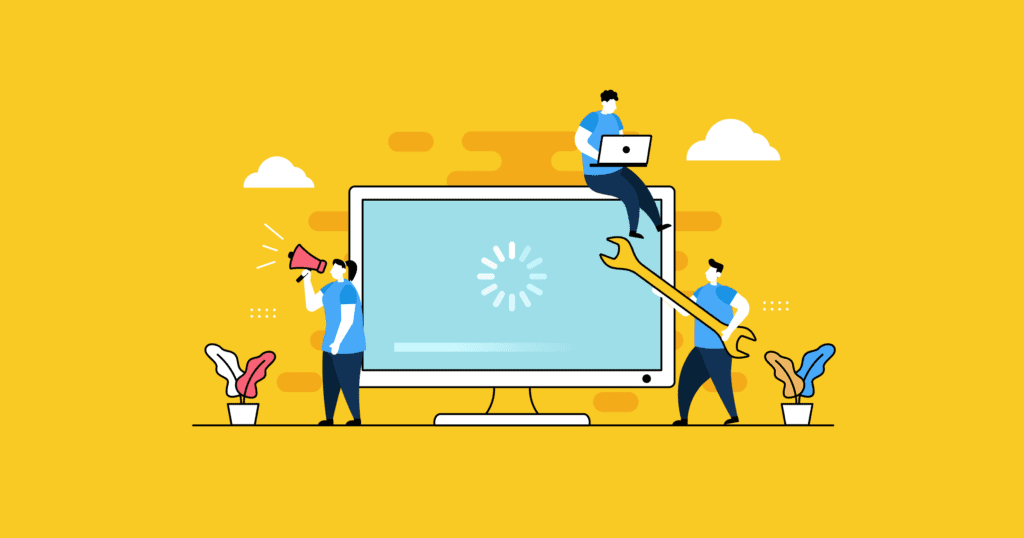
1) Identify the Type of Problem
The first step in solving any problem is to identify where the problem is coming from. You can check which one of the above reasons is behind your sudden Shopify outage. Also, check if you can access other websites or platforms to rule out any internet connectivity issues.
2) Use Shopify Test Mode
If you receive complaints that clients have payment issues, you should use Shopify Payments’ test mode and place a dummy order. This mode allows you to continue working on your store without dealing with actual customers. You can test functionality, make adjustments, and prepare for when Shopify comes back using Test Mode. At the very least, you’ll obtain some knowledge to share with customer service.
3) Consult the Status Page
Shopify provides a status page that monitors the platform’s health and informs merchants about any ongoing issues or outages. Visit the Shopify status page (https://www.shopifystatus.com/) to check for any reported problems. It’s an official resource to get up-to-date information on the platform’s status.
4) Contact Customer Services
Contact Shopify’s customer support if you cannot find a resolution or information regarding the Shopify down issue. You can contact them via live chat, email, or phone, depending on the available support options. They will have the most accurate information about the issue and can provide guidance on how to proceed.

5) Use a Down Detector
Another step you can take if your Shopify store not working is to use down detectors. If you’re unsure whether the issue is limited to your store or widespread, you can use down detector websites or services. These platforms monitor the availability of various websites and can inform you if Shopify is experiencing a significant outage affecting multiple users. This can give you a broader perspective on the problem.
You can use the following downtime-detecting websites:
- Downdetector (https://downdetector.com/)
- Outage.Report (https://outage.report)
- Is It Down Right Now? (https://www.isitdownrightnow.com)
- Down For Everyone Or Just Me (https://downforeveryoneorjustme.com)
- StatusGator (https://statusgator.com)
6) Hire an Expert
The last resort for your problem of Shopify being down is hiring an expert. In other circumstances, the problem may be unique to your store’s setting or require technical skill beyond what customer service can assist. Consider hiring a Shopify expert or developer if you have persistent or serious problems. These experts are well-versed in the platform and can aid you in resolving ecommerce website development-related issues.
You can always contact Shopsmith when encountering issues like these, as we have a team of dedicated experts and developers with the best technical expertise to solve these problems.
Read about What Is Ecommerce Product Photography?
Keep Your Store Up and Running!
Never compromise on your online store’s health, as it is the main source of your income and nobody wants unhappy customers. Remember, when facing issues like “Shopify down,” you must remain patient and avoid making drastic changes or modifications to your store unless necessary. Keep your customers informed of the situation, provide other contact information if necessary, and work to resolve the problem as soon as possible to minimize any inconvenience to your business.
FAQs
What is the uptime for Shopify?
Shopify boasts an impressive uptime record of 99.99%, calculated over a 90-day period for all key Shopify services across all geographic locations.
Can I be successful on Shopify?
Absolutely! Being successful on Shopify is not just achievable but also attainable. The platform provides powerful tools and a supportive ecosystem for entrepreneurs to establish and grow their online stores. You can succeed on Shopify with perseverance, strategic planning, high-quality products or services, efficient marketing, and great customer service. Remember that it all comes down to putting in the effort and remaining devoted to your goals.